Frequently Asked Questions
ABOUT
Soundscape is the musical metaverse project dedicated to the exploration of immersion in music and live audiovisual arts. Sprawling freeform worlds and imaginative concert venues populated by flying full-body avatars empower participants to connect and flow from anywhere, even outside of VR.
The Soundscape journey began in 2014 with the creation of hyper-immersive virtual destinations to enjoy the music that moves you. A decade later, our collective of artists is opening the doors to a cutting-edge hybrid reality warp world, powered by the latest technologies like Unreal Engine 5. This reality visualization system is designed to facilitate new kinds of emergent experiences, weaving connected spaces for improvisational play.
Infinite music compatibility, Sonic AI v4 visual modulation system, Soundskin Avatar creativity tools, unique multi-dimensional art, and connectivity of friends, fans, and bands across different virtual mediums are just some of the new features available alongside collaborations with artists like Deadmau5, Goose, and Slash.
“We at Soundscape have a vision for the metaverse, one that amplifies human creativity and art through massively powerful immersive technology,” Soundscape Founder and CEO Eric Alexander said. “The metaverse offers chances to create entirely new experiences – new artistic mediums – that defy what anyone has seen previously. With Soundscape, we’re pushing the boundaries of everything this technology has to offer.”
Soundscape is available for purchase exclusively through Steam by clicking HERE.
No. While the full Soundscape experience is best played through a virtual reality headset, all the capabilities, including playing with those in headsets, are available through our PC cross-play feature.
- Soundscape VR: 2017 is a hyper-immersive musical metaverse prototype. First displayed on-playa at Burning Man 2017, the project now lives on as a decommodified gift to all humans who hold a passion for audiovisual arts. Since its inception, Soundscape has been continually expanded by an independent team of artists & music lovers. No ads, no data theft, no corporate BS; just the world’s most advanced virtual productions, available free. Soundscape is a celebration of creating for love rather than for money, a time capsule to the world showcasing the power of pure digital spaces unpolluted by financial influence.
Explore the birthplace of The Musical Metaverse, solo or with friends
Enjoy Magic Mirror curated performances from major artists, or visualize your own music with Freeplay
Escape to fantasy worlds brought to life by music, Sonic AI powers a unique performance every time
Soar through Spectra Dash, a fast-paced shooting and slicing test of agility synced to your playlist
Step into Soundscape in all new ways – cross-play with VR, PC, and Steam Deck
Be sure to check out the Soundscape Discord https://discord.gg/Soundscape to discover new music, new friends, upcoming shows, and details on the upcoming next-gen versions of Soundscape for PC, Apple, and Mobile VR.
COMMUNITY GUIDELINES
Be respectful, kind, and polite to other users. We’re all here because we love music and art, so let’s celebrate that! We all have our favorite artist or musical genre or feature we wish to see in Soundscape, but let’s keep an open mind about the music that moves others. Honor these beautiful spaces by choosing to spread positivity in every interaction. Please avoid being disruptive to the experience and ruining it for other fans.
Promoting any product or service within Soundscape or our communication channels is strictly prohibited. We’ve built Soundscape to be ad-free for a reason, so please keep your NFTs, mixtapes, discord channels, crypto projects, music festivals, or any other promotion to yourself. If you’re created something for Soundscape you’d like to share with the community, please keep it contained to the “music-lovers” channel. Thank you!
For nearly a decade we’ve been building Soundscape to be a state-of-the-art piece of virtual art designed for the future of music. In order to replicate the magic of the live concert experience, Soundscape requires state-of-the-art GPU (Graphics Processing Unit) technology to render the incredible detail and scale of each world. Many gamers may already have something that meets our recommended specification installed in their machine. For those who don’t, you’re looking an investment of roughly $300-$500 to upgrade your GPU to be Soundscape-ready. You can find our minimum and recommend requirements on the store page, we generally recommend a minium of RTX 3060 for PC, and RTX 4070 for VR. For those with less powerful hardware, we recommend PC mode for the best experience. We’ve put a huge amount of work into optimization to make Soundscape run as great as possible on as many system configurations as possible, and we’re very happy with the current performance we see across our wide range of test systems. It’s an unending process for us to bring Soundscape to everyone, and every day we work in pursuit of this goal. However, Unreal Engine 5 does require newer, higher end components than games of the past. There will be machines out there with unusual or older parts that experience issues, especially with a new technology like VR where there are numerous interplays between a variety of different components, drivers, OS, and more. We always recommend Nvidia GPU’s as drivers tend to be more consistant with cutting-edge technologies like UE5. If you’re experiencing poor performance, we suggest a upgrading to a more modern system, including RAM, CPU, GPU, Hard Drive, or router, all of which can affect performance in significant ways! We are building to have Soundscape running well on midrange hardware by 2029, and on low-end hardware by 2034.
Soundscape VR: 2017 has always been free to enjoy for all music lovers, both in their homes and at special events around North America. The passionate team of developers, artists, musicians, and many more have put their heart and soul into this project with the motto “Do it for the love.” The economics of VR development are extremely challenging, and if it wasn’t for the passion of the Soundscape team choosing art over money, the software would not exist. We make that choice every day as we’ve never shown a single ad or corporate logo inside the software, it’s been built to simply be the purest piece of audiovisual art imaginable. With dozens of free concerts from major artists, and zero tracking or data selling, our Musical Metaverse is one of a kind – all of this is nearly unheard of in the modern tech dystopia where predatory companies exploit users for maximum revenue. We’ve been working hard to make sure these technologies can create positive impact all around, and with our upcoming launch comes new opportunity for fans to help us continue our journey. We hope you enjoy Soundscape and appreciate your support that empowers future development to help keep this art going strong. You can always enjoy Soundscape VR: 2017 for free if you’re not in a place to offer the team your support financially.
Soundscape has been crafted since 2014 to be a hyper-immersive audiovisual experience beyond comparison. Over the past few years, corporations like Facebook/Meta have been spending tens of billions of dollars in promoting their standalone VR hardware platform (Quest). This hardware comes with many compromises, both artistically and ethically. The Quest 3 has a Snapdragon XR2 mobile chip which benchmarks at only 11% of the required processing power to render something of Soundscape’s quality and scale. The low power of this device is more akin to a mobile phone than a Playstation / Xbox / Gaming PC, which is why many Quest games look the way they do. Mark Zuckerberg’s vision of virtual reality is not our own. In order to play Soundscape on Quest, you will need to connect it via Quest Link or USB C to a capable PC with a graphics card that meets our hardware requirements, the same as you would if you wanted to play any other modern software utilizing Unreal Engine 5. You can find instructions for both of these methods on Meta’s website. https://www.meta.com/help/quest/articles/headsets-and-accessories/oculus-link/set-up-link/ We’re very excited about the potential of wireless VR technology, and we’ll have Soundscape available on standalone headsets once they have respectable rendering power. For now, the visual and audio quality of the standalone Quest does not meet what we – and the musicians we work with – consider as acceptable quality to display our art.
Soundscape is not a game, it’s a exploratory musical metaverse hybrid reality warp world guided by a collective of artists, music lovers, and old-school gamers. Together, we’ve built Soundscape out of passion for a decade, distributing our creations so our community can dance and be free together from home in every country around the world. If you’re looking for others to play with, bring your friends! Soundscape empowers you to create your own fun in your own space where you can be free. Active participation means you create the events and build the community you want to see. Our mission is to provide art, freedom, and creativity tools. Beyond that, it’s up to you! Whatever expectations you come to Soundscape with, whether from other video games, festivals, or entertainment; it’s best to leave them at the door. Soundscape is a place to celebrate music, art, and human connection.
Soundscape is a multi-decade journey to advanced audiovisual future. As excited as we are about what we’ve achieved thusfar, we still have lists hundreds of ideas long of future additions to explore and expand. As the artists on this team work towards the next decade of realizing their vision, we believe Soundscape is best enjoyed in the present moment of what is possible today, rather than perpetually looking to the future. The team is not experiencing a shortage of ideas or looking for help deciding what to build next. Please be respectful of our process of creating art, and let’s all enjoy the journey!
HARDWARE
The Quest 3 has a Snapdragon XR2 mobile chip which only benchmarks at 11% of the processing power required to meet our minimum specification. The low power of this device is more akin to a mobile phone than a Playstation / Xbox / gaming PC, and is why many Quest games look like old cartoony games from the Nintendo 64 era. In order to play Soundscape on Quest 3, you will need to connect it with Steam Link / Airlink / USB to a capable PC with a graphics card that meets our minimum VR spec, the same as you would if you wanted to play any other modern video game utilizing Unreal Engine 5. You can find instructions for connecting your wireless HMD with your PC on Youtube as well as the Meta & and Steam websites. We’re just as excited as the rest of you about wireless VR technology, and we plan to have Soundscape available on standalone headsets once they have respectable rendering power. For now, the visual and audio quality of the standalone Quest does not meet what we – and the musicians we work with – consider as acceptable quality to display our art.
Set scaling to 100 in Windows System Settings Set “Smooth motion” off in Steam VR Set Audio Output to your preferred device (headphones, speakers, VR HMD)
INSTRUCTIONS
- To play, launch Soundscape on Steam and choose whether to play in VR or on PC.
- To open/close the menu, press the button labeled “MENU” on the left VR controller, keyboard, or gamepad.
- Interact with menus by aiming at your desired menu option, using the trigger/A button to select.
- Press the “H” key on PC or “SELECT” button on gamepad at any time to view the Help Menu and see a layout of all controls. In VR, just look down at your hands.
Please note Soundscape autosaves so you can close the application at any time, in any way, without worry about losing progress or corrupting files.
SOCIAL MUSIC MODE
A virtual silent disco where each player controls what they are listening to. All users get their ideal audio experience with support for limitless genres. Any music you play on your PC is visualized in-game automatically via the Soundscape Sonic AI bringing our audio-reactive universe to life. Set your desired playlist and audio output outside the game on your PC before you begin. For VR Mode, play music using any application and use the built in Steam VR or Oculus Home virtual desktops to flip back to your desired app, switching songs, artists, and albums on the fly.
The ultimate way to experience 2d content from Artists, featuring special albums, sets, music videos, visualizers, and live performances. Explore new realities alone or with friends in this curated synchronized experience. Our Sonic AI technology automatically listens, translates, and delivers audio-reactive magic for all attendees. New sets are regularly added, so be sure to check back and see our latest lineup!
Bringing artists and fans together in incredible live virtual concerts with friends from around the globe. Step into a fusion of the incredible Soundscape worlds with bespoke avatars, stages, instruments & more.
Our mixed reality stage & metaverse art installation presented in-person at festivals, art galleries, & real-life events.
A special version of Soundscape for use by commercial operators of VR arcades, academic departments, therapeutic researchers, ketamine clinics, and music schools.
HOW TO PLAY
View the full resolution key map HERE.
To fly, squeeze the JET buttons on both VR controllers at the same time, or press the JET BOOST button. You’ll begin accelerating and continue flying until you release. While flying in VR, you steer using the direction of your controllers – wherever you point both, you go. If you hold down one button at a time instead of both, you’ll drift and rotate yourself in that respective direction. Check out flight modifiers in the settings window to adjust different flight behaviors.
To fly on PC using gamepad or keyboard, press the “H” key on PC or “Select” button gamepad at any time to refer to the list of master controls. You can fly by using the WASD keys, holding both mouse buttons, or using the AUTOFLY key. To change elevation while flying, hold both mouse buttons and you’ll be able to glide up or down.
Hold the JET BOOST button to fly at increased speed for as long as the button is held. Collect new afterburners to change the visual style of your boost trail.
Press the “Shoot” button to fire off different forms of light to interact with the environment around you, objects, other avatars, and your menu. The default setting cycles your active ammo, adjust options in AVATAR -> GEAR -> AMMO.
Press the “Flow” key to paint with streams of color alone or collaborate on art with friends. Everything you paint into the air has a chance to become audio-reactive. The default setting cycles your active paint, adjust options in AVATAR -> GEAR -> FLOW.
Press the “Evoke” key to summon audio-reactive freeform energy into your reality. Amplify by combining with other effects.
Combine Flow + Evoke at the same time to channel volatile energy relics.
Overload the neural processor of your avatar and others in the area with high-intensity visual effects. Results range from glitching out the world around you to melting every color on demand. In VR, press “B” to activate a random effect, release to stop. On keyboard, you can have full control of 20 different Optical hack effects using the number row, or with the shift modifier. If you are the host or curator of a session, your optical hack will affect all players vision in that session.
Explore and expand your avatar’s look in the menu by selecting categories, adjusting presets, and modifying colors palettes and sliders.
Discover and collect golden records by flying into them. Each Soundscape contains 5 hidden throughout the world. Progress is autosaved after finding each.
During your journey you’ll acquire Harmonia, a mysterious matter found throughout the worlds. You’re not sure what it is, but you have a feeling it useful.
Use voice chat by clicking the microphone button in the menu to launch the Soundscape discord and connect with friends or fans
Open the SONIC AI tab in the menu to choose between 4 modes of music reactivity and gain access to a wider range of controls like the Solar Slider and Lighting Controls
Peaceful – Tranquil and relaxing for a gentle experience with no highly stimulating effects
Chill – A focus on colorful, breathing lights that works best at <100 BPM
Standard – Our default visualization mode that works well for most beat-driven music types
Dance – High intensity rapid lights with flashing/strobe elements
Use your keyboard to trigger different lighting effects that can react with the world, stages, and avatars.
Strobe
Flurry
Pulse
Timewarp
Press the key labeled “Immersive View” on PC to switch the camera to immersive view, enabling a handsfree visualization experience. You can use the up and down arrows or Dpad to adjust the view distance. To end immersive view, jet forward.
Press the key labeled “Flow Mode” on PC to override your Avatar’s inertia sensors, enabling gentle, sweeping camera motions enabling a relaxing and pleasant viewing experience. Press the key again to return to the default, agile setting.
Press the key labeled “Dance Menu” on PC to bring up a radial menu and hover over to begin dancing. You can use the left and right arrow keys to adjust your Dance speed. To stop dancing, move the Dance Menu selection to the 6 o’clock position.
Spectra Dash is a rhythm and agility game where you fly, slice, and shoot your way through the Soundscape worlds, scoring points by causing destruction. To play, you must first locate the powerup in each world – keep your eyes peeled for the floating katanas. Once you’ve located them, destructible objects will begin spawning around you based on the rhythm of the music playing. Whether you’re jamming to Beethoven or Skrillex in Freeplay, or a new set that just dropped in Magic Mirror, Spectra Dash works alongside it automatically. The objective is to fly around to seek and destroy – slice the green isohedrons, and shoot the rising cubes! If you go 5 seconds without hitting an object, you’ll lose your bonus multiplier, so use your boost wisely and keep moving! How many points can you collect before the timer runs out?
SoundTag is a zero-g psychedelic soundshooter that takes place inside of all the Soundscape worlds. It’s offers freeform PvP shooter gameplay, both casual and competitive. All players opt into participating in Soundtag by default. If you’d like to become immune, just equip your Soundtag Shield.